Components
Main part of mzfw's UI library is an component. Each component provides
one complete part of user interface, for example, a button, list item,
action bar, text entry or anything other.
Component lifecycle.
- Component created: This stage reaches when you call their
constructor, eg
new TextComponent({...}). This call didnt run anything except than component's constructor; - Component attached to compositor: This stage reaches when compositor above this component start their initialization and render. This will call most lifecycle events inside component to perform an initialization;
- Component update: This stage will be reached when you or compositor will perform component's properties change;
- Component destroyed: This stage will be reached when compositor tries to delete this component, or when user leave page where component is located.
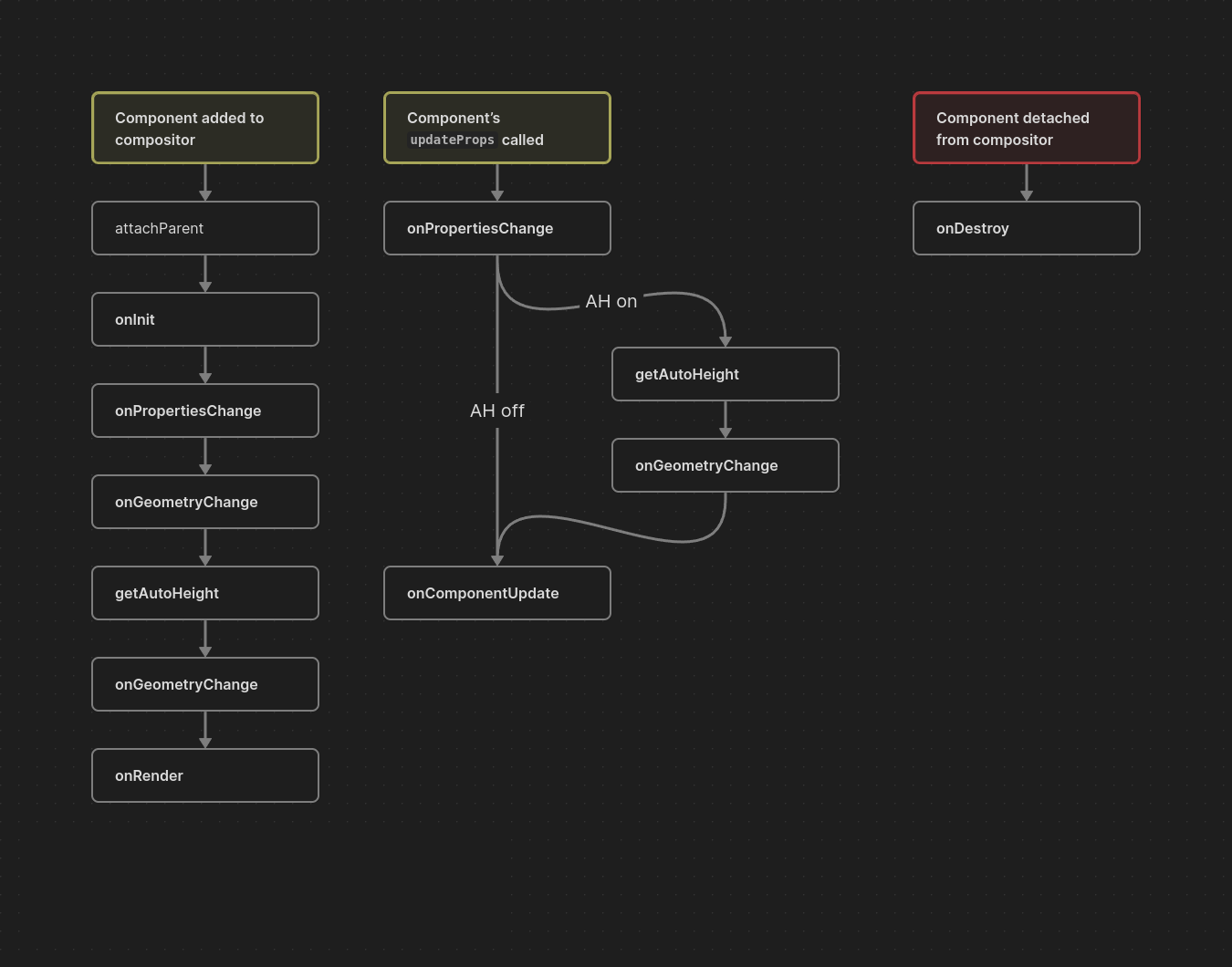
Example: updating component after their attachment
import { ListView, ListItem } from "mzfw/device/UiListView";
class MyPage extends ListView {
constructor() {
super(...arguments);
// Create a new ListItem
// This will reach first lifecycle stage
this.balanceItem = new ListItem({
title: "Your balance",
description: "Loading...",
});
}
build() {
/**
* ListView will automatically attach and
* render all components that are returned
* from `build()`. so after this component
* will react stage 2 (attached).
*/
return [
this.balanceItem,
];
}
onBuild() {
/**
* Requires mzfw 0.3.0+, in older versions
* you can place post-render events directly
* into `performRender()`, don't forgot to
* call super method in that case.
*
* We'll perform a network request. To use
* `fetch` in your code, set up fetch forwarding
* according to documentation. Or use side-service
* messaging directly.
*/
fetch("https://mzfw.mmk.pw/demo_balance.json").then((d) => {
return d.json();
}).then((r) => {
// We'll change description of our ListItem.
// This will be a trigger for third lifecycle
// stage: component update
this.balanceItem.updateProps({
description: `Current: $${r.balance}`,
})
})
}
}
Page(ListView.makePage(new MyPage({})));
Component reference
Following methods and properties are available for any component.
isRendered: boolean
Property, readonly. Will be true if component is rendered in compositor.
isFocusable: boolean
Property, readonly. Will be true if component can be focused via buttons
/wheel spin.
geometry: ComponentGeometry
Property, readonly. Current component geometry, should be an object with x, y, w, h
properties, which could be numbers or null.
updateProps(newProps: Partial<P>)
Method. Override all or some properties in component.
setGeometry(x: number|null, y: number|null, w: number|null, h: number|null)
Method. Will modify current component geometry.
attachParent(parent: IRootComponent)
Method. Will attach parent compositor.
Do not call this method directly if you don't know why it's required. It will be called by your compositor.
performDestroy()
Method. Will destroy component.
Do not call this method directly if you don't know why it's required. It will be called by your compositor.
performRender()
Method. Will destroy component.
Do not call this method directly if you don't know why it's required. It will be called by your compositor.